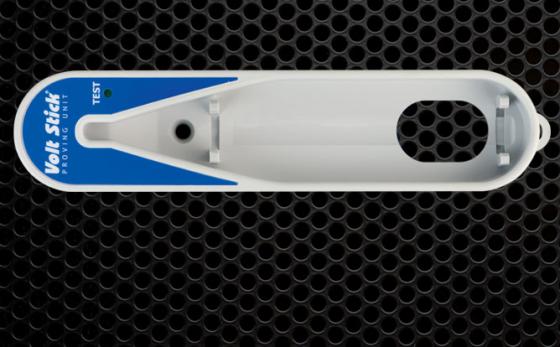How to use a Volt Stick BRIGHT
The Volt Stick BRIGHT is our latest, full featured non-contact voltage tester with dual sensitivity testing, built-in LED flashlight and digital self-testing.
This video gives a detailed demonstration on how to safely and accurately use your Volt Stick Bright tester.
The Bright in its name not only refers to the inbuilt LED torch but also the fact it's actually pretty clever inside.
What is a Volt Stick Bright for?
Volt Stick Bright is a non-contact instant voltage tester for safely checking for the presence of a voltage.
The Bright differs from the rest of the Volt Stick range as it features a number of innovations including two interchangeable sensitivity settings (switchable by the user between standard 230v range & high sensitivity 20v range), built-in bright LED flashlight, more powerful LED & sound indicators and digital microprocessor for higher accuracy and on-board function testing.
What do the markings on the Bright refer to?
- CE & IEC - This means the Volt Stick is relevant to all electrical safety and environmental standards.
- CAT III 1000VAC - This means the Volt Stick has an over-voltage safety rating and 1000 volts in a cat 3 zone.
- The Bright also meets all US standards and has the UL approval.
What are the main safety features of the VoltStick Bright?
One of the main safety features of the Bright - and in fact the whole Volt Stick range - is that there is no on/off switch. Therefore, all of our VoltStick testers are always ready to use and there is no way you will forget to switch it on.
However, you may notice the Bright has a button; this button is not used to turn the Volt Stick on/off, but infact turns the LED torch function on and off. In addition, if you hold the button down for 2 seconds the Volt Stick switches between its two sensitivity settings of 230 volts or 20 volts.
Everytime the Bright is used it will check its batteries and everytime the button is pressed it performs a self-check on its sensor and circuits.
What is the Volt Stick Bright used for?
Being the handy size of a pen, the Volt Stick Bright is an ideal tool for an electrician to keep with them at all times so they can check for voltages in:
- Cables
- Sockets
- Junction boxes
- Fuse boards
Checking your Volt Stick Bright is functioning correctly before use
Before you use the Volt Stick Bright you must test to make sure it is working correctly. The best way to check the Volt Stick is against a known live source in the area you are about to work; this could be a switch or a flex to an electrical appliance.
How to test a voltage checker against an electrical socket
The Bright is designed with a sensitivity that makes it possible to indicate live and neutral. When the Volt Stick Bright lights up red, this means a voltage is detected. If there is no light this means there is no voltage detected. Remember to make sure you hold the Volt Stick behind the safety guard when using and testing it.
Test your voltage indicator against a known live source...
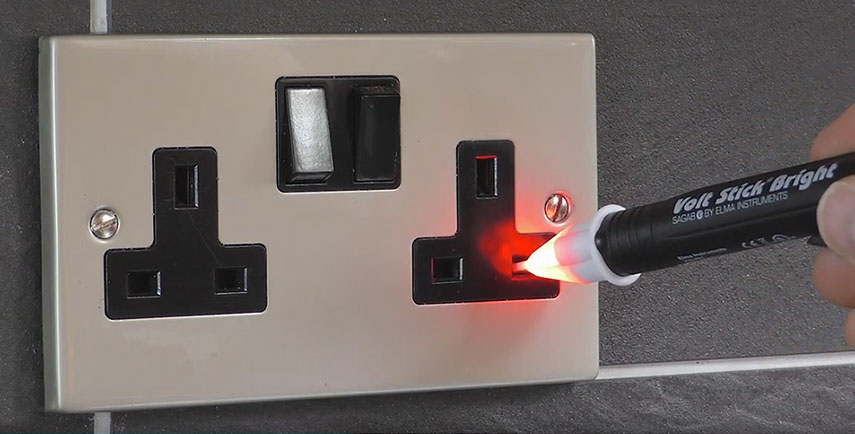
How to test the Bright against a light switch
1. Switch the light switch on and move the Volt Stick around the switch until it illuminates.
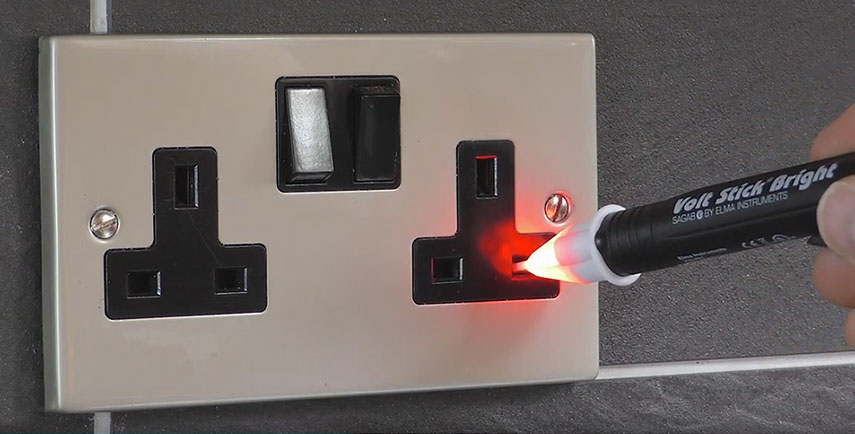
2. Turn the light switch off and the Volt Stick should also turn off. This means your Volt Stick is working!

Testing against the flex of an electrical appliance
As the Bright is very accurate and designed to detect 230 volts from 4mm, it is important you check the whole way around the flex. You will see the Volt Stick light go on and off as it moves further and closer to the live.


If you repeat the flex test with the Bright in the second more sensitive setting (20 volt setting), you'll see it can now detect live from further away and it will light up along the whole length of the flex. (See image below).
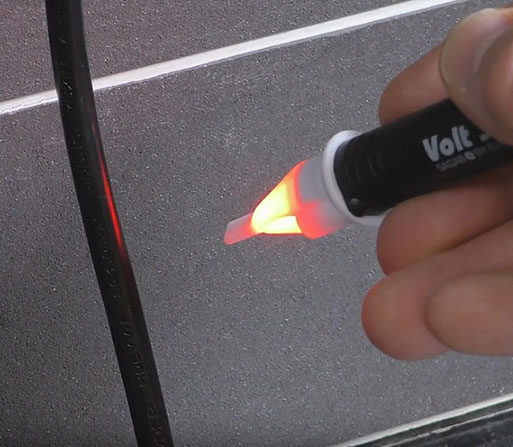
Once you have confirmed your Volt Stick is working, you can repeat the procedure on what you need to test. It is recommended once you have finished testing to double check the Volt Stick once again on that known live source to make sure it is still working correctly.
How to use and change the 2 settings on the Bright:
When the Volt Stick isn't detecting any voltage, hold down the green button for 2 seconds and it will flash and beep two times to let you know it has switched to its second sensitive 20 volt setting. It then continues to flash so you know it is in the second setting. In this second sensitivity setting, the Bright will detect voltages down to 20 volts and will detect 230 volts from further away. For example when the Bright is using this second setting it will detect live from both sides of the electrical socket. After 30 seconds of inactivit,y the Bright will beep and stop flashing and return to the first setting (230 volts). Alternatively you can hold the green button down for two seconds and the settings will return to the first 230 volt setting.
230 volts the first setting on the bright is to be used for accurate testing.
20 volts the second setting on the bright is to be used for a more general overview or when you need to test lower AC voltage.
Please note: Only try to switch between the two settings on the Bright when the Volt Stick is not detecting a voltage. If you do so, the Volt Stick will signal a problem by flashing and beeping the morse code of S-O-S.
Why is my Volt Stick not giving me the results I expected?
If the results from your Volt Stick are not what you expected - make sure the batteries are working and replace them if necessary. It is good practice to regularly check and replace the batteries; it is also good practice to remove the batteries from the Volt Stick when it is not going to be used for some time.